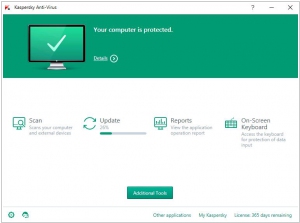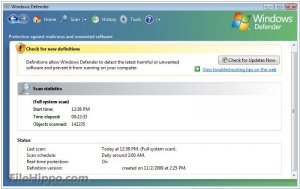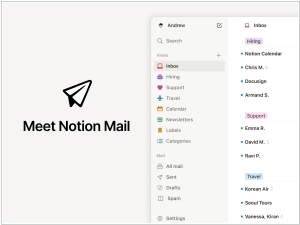Kaspersky vs Microsoft Defender
March 22, 2025 | Author: Michael Stromann
28★
Kaspersky is Russian antivirus that gives customers the power to protect what matters most to them online. It creates effective digital security solutions for users worldwide, providing protection for over 400 million people and 270,000 businesses.
40★
Microsoft Defender is working to protect your Windows 10 PC by scanning for malicious software. Microsoft Defender uses real-time protection to scan everything you download or run on your PC. It will turn itself off if you install another antivirus app.
Kaspersky and Microsoft Defender, much like two rival wizards in a fantasy novel, both exist to protect unsuspecting users from the digital equivalent of trolls, goblins and particularly nasty hexes known as malware. They both offer real-time protection, cloud-powered intelligence and the kind of firewall that, while invisible, is no doubt very important. Both also have free versions, which is delightful, though one gets the distinct impression that the paid versions are where the real magic happens. Most crucially, they are both extremely good at glaring suspiciously at files and asking, “Are you quite sure you belong here?”
Kaspersky, hailing from the land of vodka and elaborate literature (Russia, if you weren’t following), has been in the game since 1997 and takes security rather seriously. It’s designed for those who like to tinker, tweak and generally feel like they are in control of an impenetrable digital fortress. It employs all sorts of arcane detection methods, from heuristics to behavioral analysis and throws in bonus tools like webcam protection, presumably to stop your laptop from developing a secret life as a surveillance device. The trade-off, of course, is that you actually have to install it, configure it and possibly even understand what it does.
Microsoft Defender, on the other hand, is more like that old, slightly eccentric uncle who insists he knows best and will handle everything for you, whether you want him to or not. Born in 2006 in the land of hamburgers and software monopolies (the USA), it comes pre-installed on Windows, lurking quietly until it detects something dreadful, at which point it makes a noise, neutralizes the threat and then goes back to napping. It doesn’t demand much attention, doesn’t slow things down too much and mostly works fine unless you’re dealing with something truly nasty. At which point, it may shrug and politely suggest you get a second opinion.
See also: Top 10 Antivirus Software
Kaspersky, hailing from the land of vodka and elaborate literature (Russia, if you weren’t following), has been in the game since 1997 and takes security rather seriously. It’s designed for those who like to tinker, tweak and generally feel like they are in control of an impenetrable digital fortress. It employs all sorts of arcane detection methods, from heuristics to behavioral analysis and throws in bonus tools like webcam protection, presumably to stop your laptop from developing a secret life as a surveillance device. The trade-off, of course, is that you actually have to install it, configure it and possibly even understand what it does.
Microsoft Defender, on the other hand, is more like that old, slightly eccentric uncle who insists he knows best and will handle everything for you, whether you want him to or not. Born in 2006 in the land of hamburgers and software monopolies (the USA), it comes pre-installed on Windows, lurking quietly until it detects something dreadful, at which point it makes a noise, neutralizes the threat and then goes back to napping. It doesn’t demand much attention, doesn’t slow things down too much and mostly works fine unless you’re dealing with something truly nasty. At which point, it may shrug and politely suggest you get a second opinion.
See also: Top 10 Antivirus Software