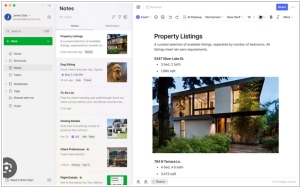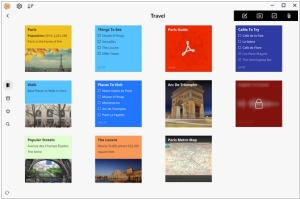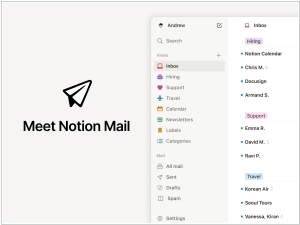Evernote vs Zoho Notebook
March 09, 2025 | Author: Adam Levine
21★
A suite of software and services designed for notetaking and archiving. Allows organizing notes with notebooks, tags, and customizable templates. Offers built-in task management with reminders and to-do lists.
7★
Free yourself from forgetting with mobile Zoho Notebook. Remember the title of that movie you keep forgetting. Or start outlining an unforgettable story. Don't get thumb tied. Record your ideas while driving. Tape meetings, lectures, and conversations. Turn your checklist into a checked-off list. Whether you're designing your office, or planning a wedding, capture what inspires you.
Evernote and Zoho Notebook are both excellent ways to pretend you’re organized while actually drowning in a digital sea of half-written ideas, clipped web pages and shopping lists you forgot to check. They let you save text, images and even voice notes, so you can capture your most brilliant thoughts—only to never look at them again. Both work on pretty much every device imaginable, encrypt your secrets and allow you to share notes with others, which is fantastic if you want to collaborate on forgetting things together.
Evernote, the elder statesman of the two, was born in the USA in 2008 and has since become a favorite among professionals who like their digital notebooks to double as an overcomplicated filing cabinet. It offers sophisticated search capabilities, including OCR for when you insist on photographing receipts instead of logging expenses like a sensible person. There’s a task manager, a calendar integration and a pricing model so intricate that it could be the basis of an economics thesis. If you want a note-taking app that makes you feel like a CEO—even if you're just jotting down sandwich recipes—this one’s for you.
Zoho Notebook, on the other hand, hails from India and arrived in 2016, looking like Evernote’s cooler, minimalist cousin who doesn't believe in charging for things. It’s designed for people who like their organization simple, visually appealing and entirely free. Instead of complex hierarchies, it uses a card-based system that makes notes look like charming little Post-its, which is great until you realize you now have hundreds of them. It also plays well with Zoho’s other business tools, in case you ever feel the need to integrate your casual doodles with customer relationship management.
See also: Top 10 Productivity software
Evernote, the elder statesman of the two, was born in the USA in 2008 and has since become a favorite among professionals who like their digital notebooks to double as an overcomplicated filing cabinet. It offers sophisticated search capabilities, including OCR for when you insist on photographing receipts instead of logging expenses like a sensible person. There’s a task manager, a calendar integration and a pricing model so intricate that it could be the basis of an economics thesis. If you want a note-taking app that makes you feel like a CEO—even if you're just jotting down sandwich recipes—this one’s for you.
Zoho Notebook, on the other hand, hails from India and arrived in 2016, looking like Evernote’s cooler, minimalist cousin who doesn't believe in charging for things. It’s designed for people who like their organization simple, visually appealing and entirely free. Instead of complex hierarchies, it uses a card-based system that makes notes look like charming little Post-its, which is great until you realize you now have hundreds of them. It also plays well with Zoho’s other business tools, in case you ever feel the need to integrate your casual doodles with customer relationship management.
See also: Top 10 Productivity software